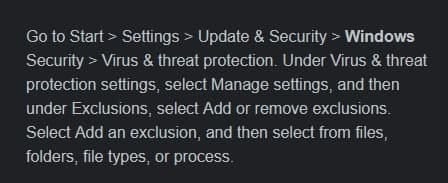Howto: Rookie Sideloader
Guide to setup Rookie
Rookie Sideloader
If you still have not setup developer mode and connected with USB, please do that first. See enabling-dev-mode
This app will automatically download and install Quest games. If for any reason this app is not working for you, it's always antivirus. Just kidding (not really), but try the other sideload (backup) apps on PTT downloads page.
Download current version
The current version of Rookie can be found on Google: redacted.
Create a folder for Rookie Sideloader (RSL)
Make sure to exclude the folder from antivirus scanning
Extract this zip file to the folder
Run Sideloader Launcher.exe
Rookie Sideloader now has auto-upload features. If prompted, we'd appreciate game donations as this is the primary source of cracked games.
For further help please see our live support options.
Offline Mode
If mirrors aren't working, you can still sideload by creating a shortcut for Offline Mode.
Once you're in offline mode, with your quest connected, you can install games by dragging the folder containing the apk and (if the game has them) subfolder with obb's and dropping it onto Rookie's window.
Newer verions include a batch file to launch in Offline Mode. Run "Rookie Offline.cmd" or create a regular shortcut to it.
Create a shortcut like any Windows app to "Android Sideloader vX.X.exe", and then add --offline to the end.
Using a Resilio folder as a mirror
If you're using Resilio, it's much easier to not have to drag and drop APKs to Rookie. You can use a mirror configuration file which points to your local drives:
Open Rookie (in Online or Offline mode), go to Settings, and uncheck "Update config Automatically"
Google this: ‘‘vrp.download.config”. Download and place it in your Rookie rclone folder. The default VRPE path is C:\users\YOU\VRP Essentials\Rookie\rclone. Rename the existing file if you want.
Edit the file in notepad. Change the file path to be your Resilio Folder. In other words, the folder that has "Quest Games" inside of it.
You must use "Quest Games" as the folder name that you are syncing to.
This is because Rookie is looking for this folder. If you need to change it, no worries just remove the sync in Resilio, rename the folder, and then go through the steps again. Choose the existing folder and the sync will continue where it left off.
DELETE the vrp-public.json file within your Rookie folder
Right-click the
.metafolder andVRP-GameList.txtfile and make sure you sync those two. This will ensure the list and thumbnails are there ready for Rookie to read.Reopen Rookie. Do not use offline mode!